Connect Victron BMV battery monitor to a computer
Months after I bought a Victron BMV-600S battery monitor I found out that you can connect it to a computer through serial port. In this post I'm going to explain how you can connect a BMV to a computer. My main idea it's connect it to a Raspberry Pi but the procedure it's the same for any PC with available USB ports. First we need an serial-usb adaptor. You can search for "usb serial to RS232 arduino" in eBay. I bought one that looks similar to this:
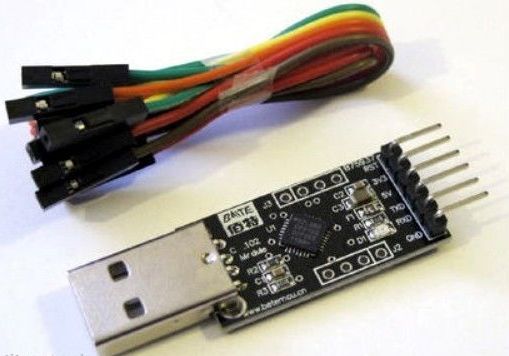
Once you have the adaptor the only thing you have to do is connect it in the appropiate way. Below I put a schematic as a guide. Notice that probably your adaptor will be different, so check the your adaptor instructions or look at the PCB silkscreen.